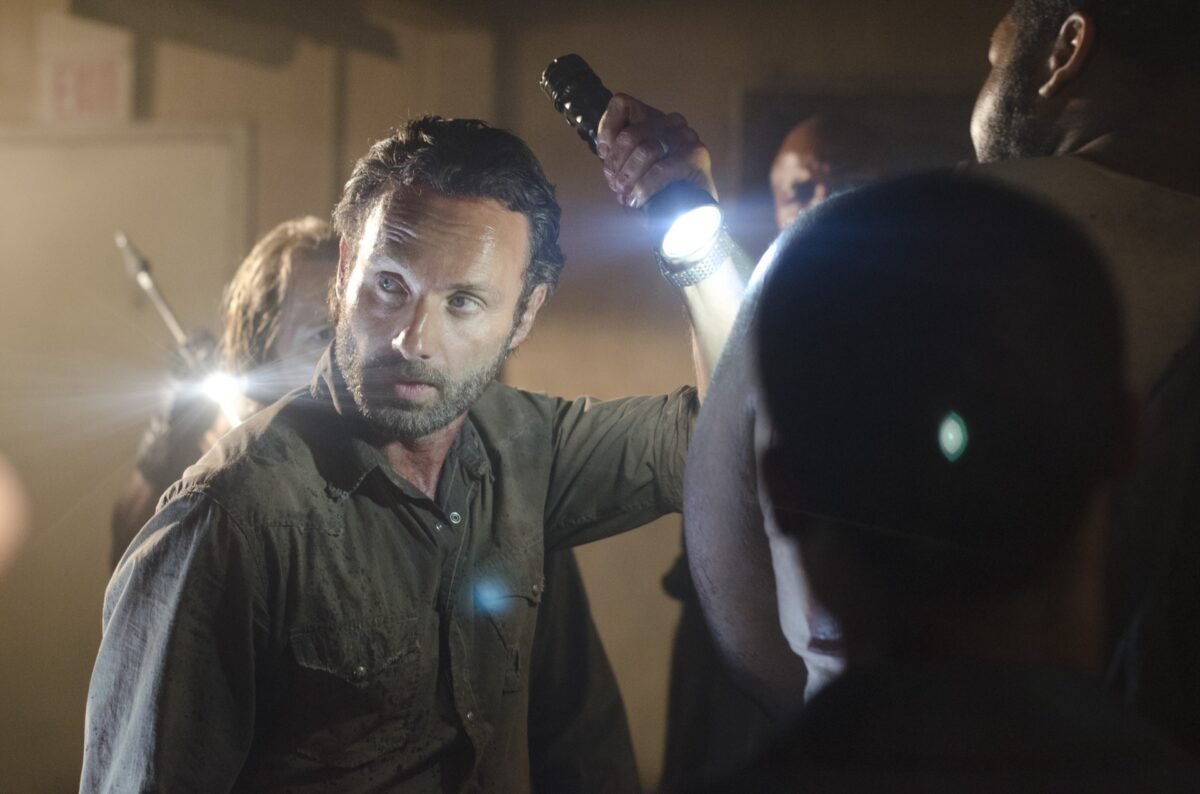The Self-Published Author’s Book Cover Design Guide

The face your book shows to the world
Self-published authors are used to doing things in-house. Over the course of a typical business day they can wear many hats: writer, editor, marketer, salesman, secretary, web designer, and bookkeeper. The addition of one more — book cover designer — doesn’t sound unreasonable, except that in order to take on that new role these authors must willfully ignore the chorus of voices warning them not to.
The main argument against a writer designing his or her own book cover can be boiled down to this: your cover is too important to take that risk.
The importance of a book’s cover is well documented. Studies show the cover and title are the top two factors determining whether someone buys a book. Potential readers, in other words, will judge your book by its cover. This isn’t a bad thing, really, but just a necessary shortcut in modern life. And readers take that short cut all the time, assuming a qualitative consistency between cover and content. Thus, if a cover appears amateurish, the reader will assume the book content was written in a similar slapdash manner, and will think twice about spending their hard-earned money on it.
A good cover will sell a bad book, but even a great book won’t sell with a lousy cover. So if you’re relying on the brilliance of your words to overcome a book cover that’s mediocre, that’s not very likely. More likely is your masterpiece will languish undiscovered in the bowels of the Amazon’s store, their algorithms no longer offering it to shoppers because shoppers don’t want it.
Assuming you’re as skilled at graphic design as you are at writing (which is a pretty rare combo), without direct experience designing book covers, the cover you design for your own book probably won’t be as good as one created by someone skilled in that art. If you care about sales, it’s probably best that you leave the cover design to the pros.
There are a few different directions you can go when it comes to cover artwork for your book. Let’s explore the options.
Option 1: hire a book designer
Hiring a freelance book designer is the typical path authors take for their covers. A designer-created custom cover can be pricey, though, up to around $1,200, but according to Reedsy, $500-$800 is about the average. When it comes to finding one, Reedsy maintains a curated list of qualified book designers, responsible for the below mosaic of covers. It is a great resource.
There are many benefits to hiring a book designer. They can help with not only the cover, but the fonts used for the book text, the layout of chapters, and the use of interior graphics that will impart a finished, high-end look to your book. A custom-made cover means no one else will have your book cover, which is always a concern when using a template or stock photography.
An experienced designer will be well versed in the design conventions of each genre and the rules of the various self-publishing platforms, which can become a bit dense. They can produce a professional cover in a fraction of the time an author with little experience could. Hiring one lets you concentrate on what you presumably do best: writing.
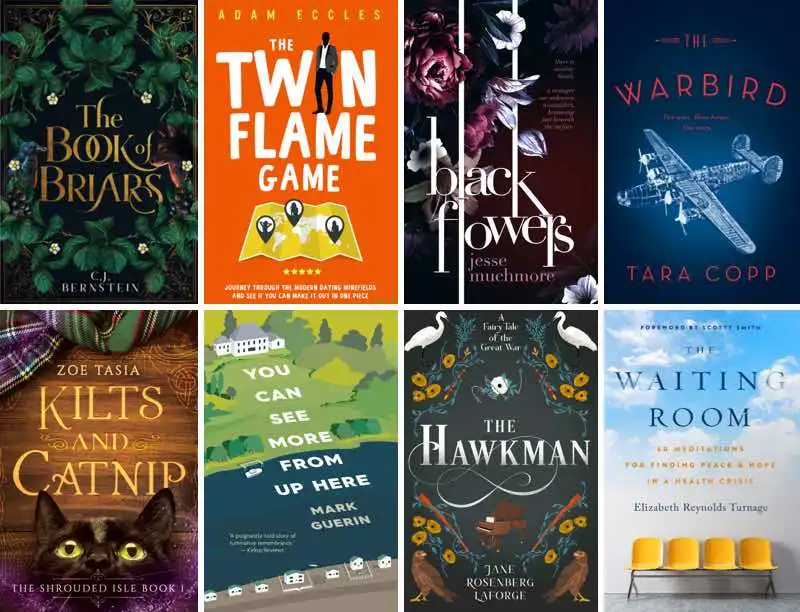
When price is a concern, freelancer sites like Upwork or Freelancer have less expensive designers, but be aware that if you do go with the lowest bid for your project, you should adjust your expectations regarding the quality of the design you receive. If you don’t perceive quality differences between levels of bids you receive, then you need to attempt to verify the art you receive isn’t stolen from elsewhere.
Freelancers on the above-mentioned sites claim they are forced to steal other designers’ works because the brutal competition among designers leads to bids so low that profiting from them isn’t otherwise possible. It goes without saying that even though you were not the bad actor in such a scenario, you won’t be owner of the intellectual property you paid for, since it was stolen. Thus, you have no right to publish, print, or otherwise use the artwork.
Option 2: pre-made designs
An author can save money by selecting a do-it-yourself, pre-designed cover from a site like Book Design Templates or Cormar Covers. These are high-quality covers in a wide variety of styles and genres (see image above). Purchase a design for $200-$300 and the artist will often edit it according to your needs, although at that price the number of edits will be limited (three bites at the apple seems to be common). Once a cover is sold a set number of times, designers will pull that design from inventory, so you won’t have to worry about another book being released with your cover.

Option 3: editable book cover designs
I’d be remiss if I didn’t mention my own designs, shown below. These were on sale at Etsy and may be re-listed on that site, but there are other artists creating book covers you can edit yourself. These are good starting point for DIY types.
Canva has a large inventory of book cover designs that can also be used as templates, although they are a bit more generic and less edgy than the designs below. Still, starting as low as $0, the price is right. In either case, this is the least expensive way to go. The below designs were priced as low as $10.
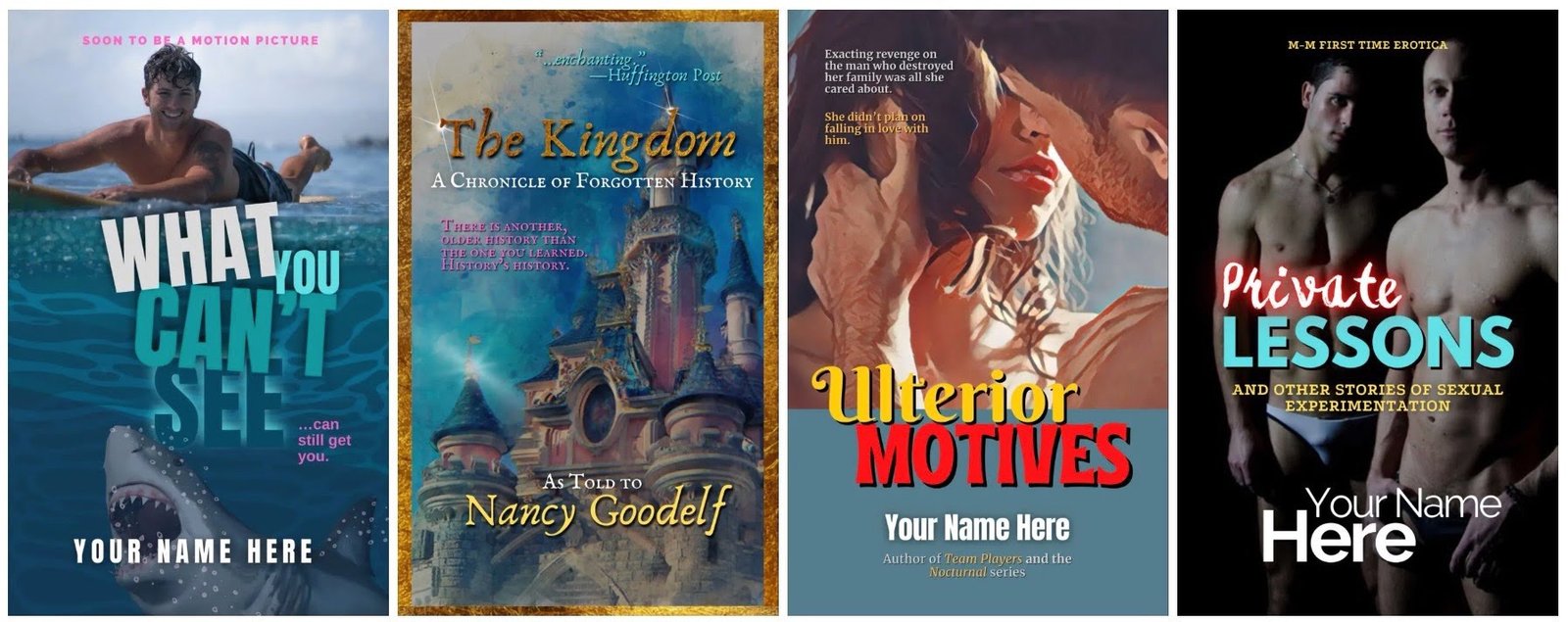
Option 4: design it yourself
There are many reasons one might want to design the cover of his or her own book. If the beginning of this blog post didn’t dissuade you from that complicated task, the following is a crash course in book cover design, useful if you’re designing your cover from scratch or using a Canva template as a starting point.
Know your genre
Each genre of book has a style, typography, and imagery that typifies it. These visual cues convey to the reader a ton of information: not only genre, but mood, theme, and often elements of the story line. It’s important to understand the “design vocabulary” of your chosen genre so your cover aligns with the expectations of your readers. If they don’t, your readers will become confused, and confused customers are more likely to move on to the next book in their queue than to try to decipher why the Erotic Romance title before them resembles an Agatha Christie mystery, for instance.
By becoming steeped in the conventions of your genre, you won’t make this mistake. Study the book covers for the top 50 books of your genre on Amazon and make note of the design elements they have in common: typeface, size or prominence of the title and author name, colors used, common imagery, whether the design is abstract or realistic, etc. Then when you begin designing your cover, try to use some some or all of these commonalities. Your readers expect it.
Below is a list of several fiction genres and some of the design and imagery conventions you will often see on their covers.
| GENRE | DESIGN CHARACTERISTICS |
|---|---|
| Comedy | Cartoon-like drawings or comic book-like imagery vs. realistic imagery or photographs. |
| Contemporary | Book title and author fonts tend to use a sans-serif font (usually all-caps or title face). |
| Crime | Overly large text for book title and author generally in a sans-serif font (usually all caps). |
| Dark, foreboding imagery such as a shadowy figure or a bullet hole in glass. | |
| Dark colors are most common. | |
| Erotica | A sexy shirtless man or scantily clad woman figure prominently. |
| Serif fonts and fancy, florid, cursive fonts are most common. | |
| For heterosexual erotica, juxtaposition of a typically more male typeface (sans-serif) for one word of the title and a typically more female typeface (florid, cursive or fancy) symbolize the drama inherent in these two opposing types of energy coming together. | |
| Dark colors are most common. | |
| Historic | Book title and author tend to use a serif font or a decorative, fancy cursive font. |
| Romance | Book title and author often use an elegant, handwritten font (lower case or title case). |
| Book title and author often use a combination of a florid font and a sans-serif font (usually in all caps). See Erotica entry above. |
Choose the right tool
There are some excellent tools that are very easy to use and tailor-made for designing book covers, such as Canva and Adobe Express. These apps have a ton of templates to use as a starting point, and a lot of options for adding and customizing images and artwork.
Both Canva and Express have free versions, but because of licensing issues, you’ll probably need to upgrade to their paid versions in order to use your design. Adobe Express is currently competitively priced at $49.99 per year and Canva Pro (the tool I prefer) is $120 per year.
Amazon provides a free tool called Cover Creator but the version of it at press time isn’t worth your time, unless for some reason you want your book cover to look like a Powerpoint slide circa 20 years ago.
Learn Design Fundamentals
Successful book covers generally utilize one or two modern, clean fonts in a variety of sizes for emphasis. They use striking, contrasting colors and contain no more than two images. Be aware that your finished cover must be attractive and readable not only at full size but also as a thumbnail. Unfortunately, most customers will only ever see your book cover as a thumbnail, so watch your font sizes, keep the cover simple enough that it reduces well, and test print your cover at various sizes.
An understanding of the symbolism of certain imagery or how colors relate to emotions can be helpful, but some of this can be picked up simply by studying successful book covers in your genre. However, the below color table might be a good reference.
| COLOR | SYMBOLISM/ASSOCIATIONS |
|---|---|
| Red | extremes, love, seduction, violence, adventure, energy, danger, anger |
| Pink | femininity, innocence, friendship, affection, harmony, approachability |
| Purple | creativity, luxury, mystery, unconventionality, royalty |
| Green | nature, balance, good luck, health, jealousy |
| Blue | openness, serenity, trustworthiness, inspiration, wisdom, calm, reliability |
| Orange | warmth, optimism, freedom, playfulness, lack of intellect, bad taste |
| Gray | neutrality, balance, depression, loss |
| Black | fear, mystery, strength, elegance, authority, sophistication, evil, aggression |
Follow the KDP specs
To self-publish on Amazon, you need to join Kindle Direct Publishing, or KDP. Amazon provides a wealth of essential information to guide the creation of your book, and one KDP tool that is indispensable for creating a print version of your book is its Paperback Cover Templates page. Insert a few key pieces of information about your book and KDP will provide a downloadable template upon which you can place your cover. You will then create your book spine and back cover, following the guidelines and allowing room for a bar code of your ISBN number.
You’ll need some familiarity with creating and manipulating layers in image editing software, and you’ll need to own software, such as Photoshop, that can do so. A great open-source image editor that’s an alternative to the very expensive Photoshop is called GIMP. It’s available for essentially every operating system, and it’s a free download. If working with layers and placing your cover on a template such as the one below sounds too technical, it’s not too late to go back to options 1 or 2 above.
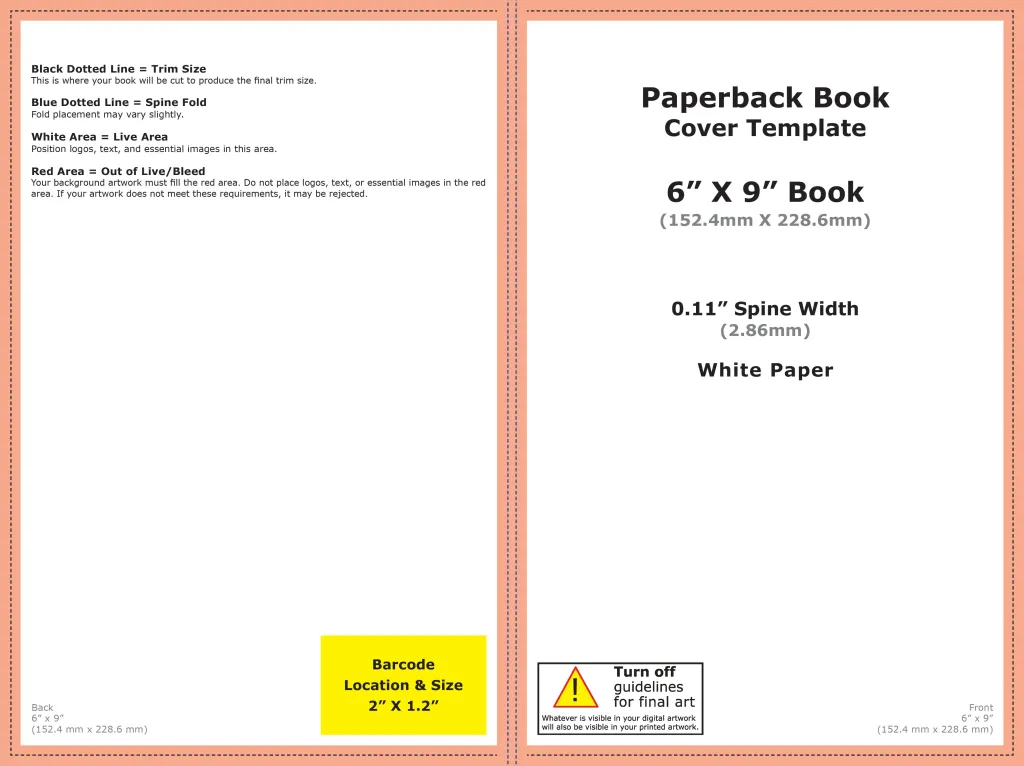
Weigh your Options
Now it’s time to weigh your options, taking into consideration your budget, how important book sales are to you, and how much pride you get from doing everything yourself. Once you’ve decided on a cover and implemented a design, kudos to you, you deserve to celebrate. And the great thing is, your cover isn’t carved in stone. It’s extremely easy to publish a new edition with a newer, better cover, down the road.
Then it’s possible your first cover and first book edition becomes a collector’s item. I look forward to seeing your book in the virtual aisles of Amazon and elsewhere, and hopefully on a bestseller list as well.