iOS 13 Review: OS upgrade is More Impressive than the New Hardware accompanying it

On September 20, 2019, Apple Inc. released its new iPhone 11 series of mobile phones, an important and impressive update. The three new phones from Apple — the iPhone 11, iPhone 11 Pro, and iPhone 11 Pro Max— vary in size and capabilities, but all feature the bezel-free, all-screen design introduced two years ago in the slightly disappointing iPhone X.
Apple’s iPhone 11 models boast a number of improvements, including faster chipsets, higher-resolution screens, better waterproofing, and superior cameras (especially in the “Pro” models, which boast an impressive three-camera array), and do so at lower price points than last year’s comparable models.
One of the biggest improvements Apple has made to the iPhone, though, might be surprising, because it isn’t hardware related at all; rather, it’s the software running on these devices, iOS, which has been updated to iOS 13. And it’s a free upgrade for all recent iPhone models, not just the new iPhone 11.
Apple’s iOS 13, like the iPhone 11 itself, is also a major update, providing iPhones with new capabilities such as enhanced video editing, new security features, and reengineered Maps, Photos, and Reminders apps. The new iPhone 11 models shipped with iOS 13 pre-installed, but the new features provided in this OS will be available to older iPhones as well, via the free iOS 13 download from Apple as of September 19. (The iOS 13 update is compatible with the iPhone 6s and newer models.)
There are too many new features in iOS 13 to mention them all, but some of the major ones are listed below.
Dark Mode
Possibly the most discussed new feature of iOS 13 is largely superficial: a new “dark mode” setting that darkens the look and feel of the OS dramatically. (The default iPhone mode that we’ve all been using to date is now called “light mode.”) Switching to dark mode in low-light settings — or having your iPhone switch to it automatically at sundown, for instance — doesn’t just look cool, it’s claimed to be better for your eyes, too.
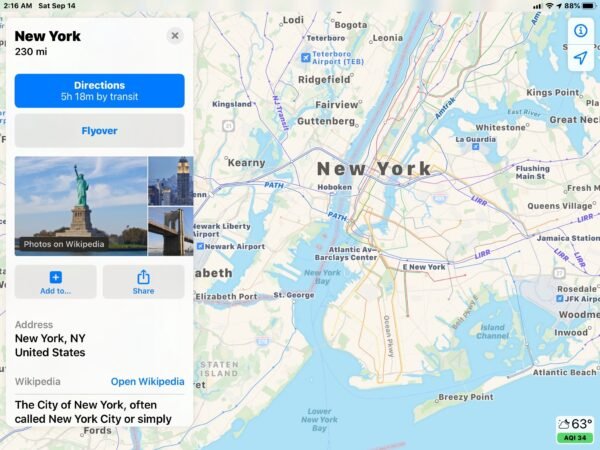
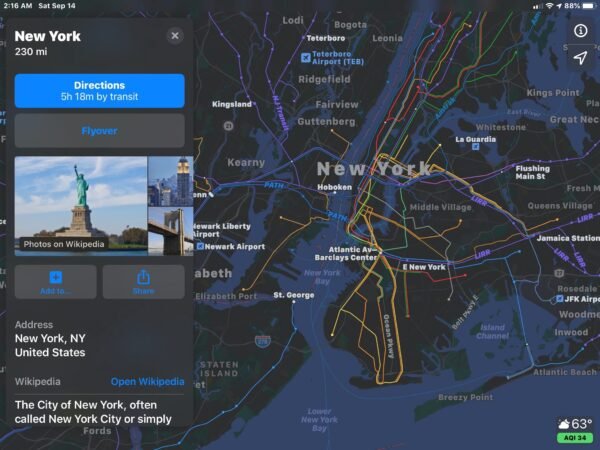
Contact Profiles
In iOS 13, Apple has implemented a feature in iMessage that stores the iPhone owner’s first name, last name, and photo (or Memoji), and then transmits this contact profile to anyone you text using iMessage, receiving their contact profile as well. The process can be set to occur automatically or on a per-contact basis with the user’s permission. With this feature active, receiving a text via iMessage from an unrecognized number is no longer the fraught experience it once was.
New Gestures for Cut, Copy, Paste, Undo, Redo
Manipulating text is a bit easier in iOS 13, with new gestures to cut, copy, and paste text. To copy text, select it, then pinch in the screen with three fingers. To cut text, pinch in the screen with three fingers twice. To paste text, place the cursor in the appropriate place, then pinch out with three fingers. To undo an action, three-finger swipe to the left. To redo an action, three-finger swipe to the right.
Photos
There’s a new way to browse and edit photos in iOS 13. The Photos app is one of the more significant updates in iOS 13, with improved navigation of your picture library, which now displays intelligent thumbnails and groups photos by event. In addition, the tools for editing photos (along with some new ones) can now be applied to video files, non-destructively. More and more, the capabilities of mobile devices are becoming indistinguishable from those of desktop computers.
Maps
Apple Maps has been given a modern makeover, with new features obviously inspired by competing products like Google Maps and Google Earth. The maps in Apple Maps are visually much more appealing, with map elements such as transit lines that have been enhanced and are much more readable, especially in iOS 13’s dark mode. Most major cities (with the notable lack of Washington, D.C.) have been given a three-dimensional “flyover” view similar in feel to the 3-D maps in Google Earth. Apple has also implemented a Google Maps-inspired “street view” that it calls Look Around, though not many cities are supported yet.
Reminders
Apple’s Reminders app has undergone a significant update in iOS 13, so much so that you may be tempted to delete Wunderlist, Remember the Milk, or any other To-Do app you downloaded due to Reminders’ limited functionality.
The retooled Reminders app has a sleek new look, allows users to customize to-do items in new ways, and allows other people to be assigned to tasks. It also has better supports for natural language reminders via Siri commands.

better on an iPad
This discussion about the new features in iOS 13 applies as much to the iPad as to the iPhone. However, due to Apple’s continued implementation of features in iOS that are iPad-specific (inspired by its much larger display), iPad is now a truly distinct experience from iPhone. Thus, Apple has rebranded the iPad OS. It’s no longer called iOS but, fittingly, iPadOS.
The first version of iPadOS is virtually identical to iOS 13, save for some superficial (but welcome) changes such as the ability to modify the home screen layout, as shown abve. The release date for iPadOS is later this month, on September 30.


